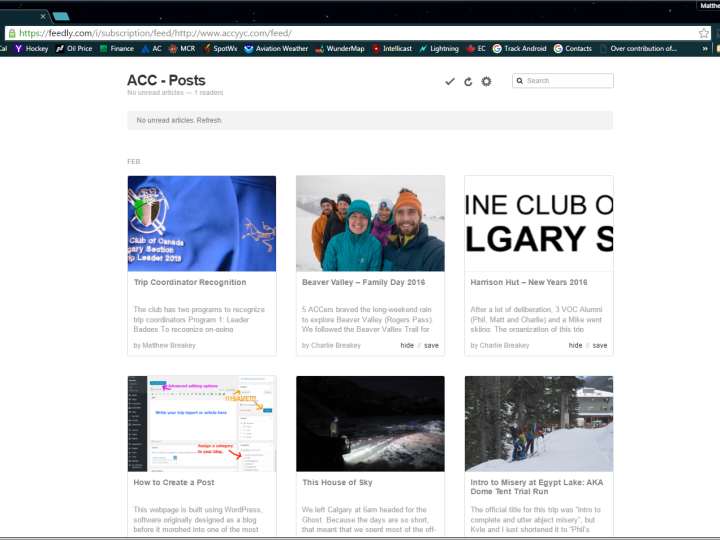The photo gallery software (Nextgen Gallery) was selected because it is both powerful and relatively easy to use. It is one of the most popular WordPress plug-ins with >13 million downloads. If that many people are using it, it has got to be good, right? However, is still has a few quirks. The basic steps are:
1) To post photos, first log-in and navigate to the Dashboard link located in the top, left hand corner of any page.

2) Go to “Gallery” => “Add Gallery / Images” located in either the Dashboard or at the top of the Photo Gallery Page

3) Create a Gallery with a descriptive title. Please include the location, month and year. For example, “Freshfields – April-2015”. Then upload your photos. You can drag or drop the images or select images through the “Add Files” button. Select as many images as you want, but I would recommend uploading only the better photos, avoiding duplicates and no more than 20 images per gallery. Make sure to select the Gallery to upload the images to. Click “Start Upload” and your images will appear in the photo gallery. The webpage will save the full resolution image, but will re-scale to no more than 1028 pixels in any dimension. Any photo larger than 8 MB will be rejected unless rescaled or compressed to be smaller than 8 MB.
!!! Note that a Gallery has NOT been selected in the above image !!!
4) Navigate to “Manage Galleries” and populate the gallery information. A description of the gallery is very helpful.
On this page, you can change photo titles, add descriptions, or make any edits to your photos (i.e. rotate, re-scale or delete). Please select the best image for the gallery preview image or it will default to your first photo (the parking lot is seldom the best photo of the day).
Make sure to Save Changes.
Keeping your gallery’s well labelled and free of junk will be appreciated by the volunteers who maintain the webpage.